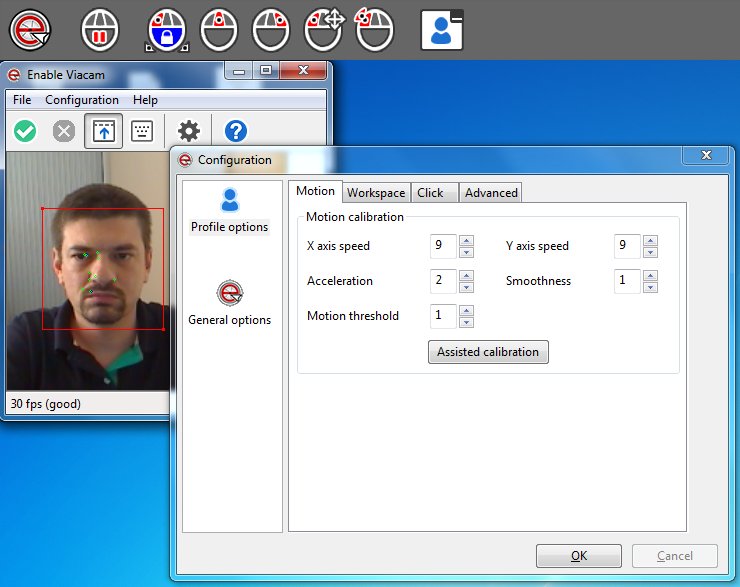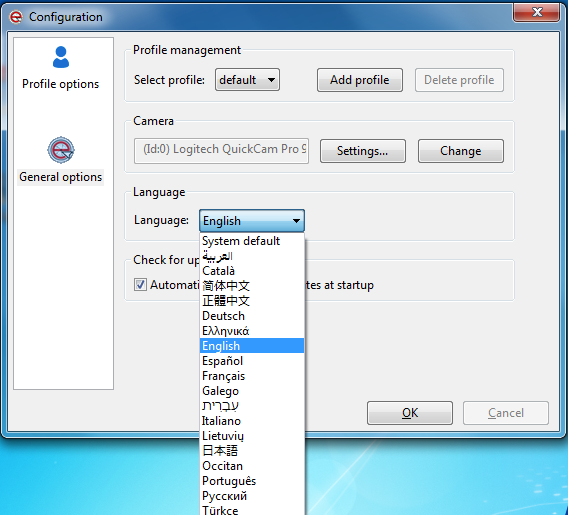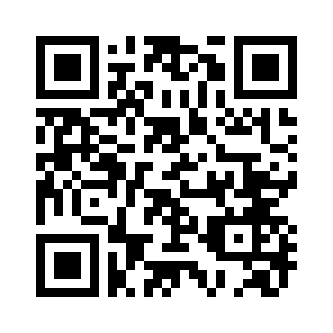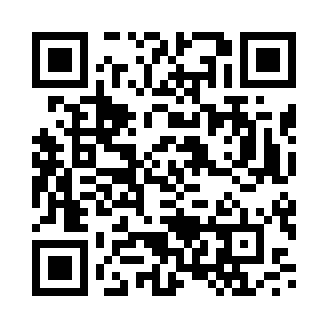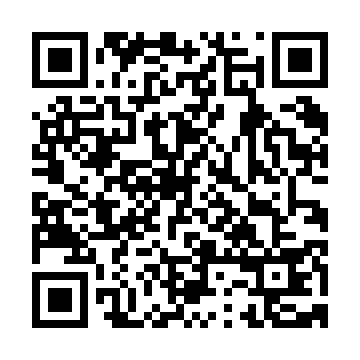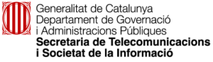Enable Viacam (eViacam) is a mouse replacement software that moves the pointer as you move your head.
It works on standard PC equipped with a webcam. No additional hardware is required.
It's completely free, open source and easy to use!
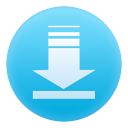
Download eViacam
Download eViacam (mirror #1)
Version 2.1.0 · Windows · 11.6
MB
Other systems and versions
Features
-
Hands-free: Control your computer with intuitive head movements. No need to use your hands!
-
Wireless: Works with any good quality webcam. No cables, no dots, no additional hardware required.
-
Easiness and simplicity: Simple installation, intuitive use. The integrated configuration wizard gets you started easily.
-
Customizability: Pointer speed, motion acceleration and smoothness, dwelling time, and many other variables can be adjusted to fit the user's needs.
-
User autonomy: Specifically designed to eliminate the need for assistance after installation.
Download and installation
GNU/Linux
Debian 10+/Ubuntu 18.10+
Open a terminal and run:
sudo apt-get install eviacam
Older Debian/Ubuntu or Linux Mint
You might find useful this installation script and this Category 5 TV episode. For more info check this comment.
Other distros
Compile from sources. See INSTALL
Sources
Latest source tarball (2.1.0)
Contribute
-
Did you find a bug?. Report it.
-
You want to see a new feature implemented. Request it.
-
Make a donation. Your support will encourage us to keep improving this project (suggested amount $12).
Useful links
-
Robbie Ferguson suffers from RSI Ulnar Nerve Entrapment which causes him pain when working too hard at the desk. When needed, he uses eViacam as a mouse complement to reduce strain from RSI. In this episode of his Category5 Technology TV, Robbie along with Sasha and Jeff, shows you how to install eViacam on Linux Mint 19 and how it works.
-
The Precision Gaze Mouse is a FOSS which provides and interesting approach for hands-free computer control. It combines the eye-tracking technology with the face-tracking one. The Precision Gaze Mouse offers the best of both worlds: the speed of gaze tracking, and the precision of head tracking. You can instantly move the mouse pointer by just looking to the desired position and then use the movements of your head to reach the right spot with precision. In this page describes how to set up it with eViacam.
-
Alessandro de Oliveira writes about altruism, open source and eViacam (in Portuguese).
Awards
Second prize in VI Premio Vodafone a la Innovación en Telecomunicaciones (2012).
Reviews
Thanks
Julian Aloofi (Bug reports)
Jordi Alsina (coding)
AluminiuM (Asturianu translation)
Christian Bieder (Deutsch translation & middle click)
Pascal Bleser (openSUSE packager)
Miguel Bouzada (Galego translation)
Antonio Capone (website Italiano translation)
Slava Dubrovskiy (Sisyphus packager)
Carles Garrigues (Occitan translation)
Karl L. Gechlik (makeuseof.com)
Sébastien Lecointre (Français translation)
Uzair Asad (new logo and icon design)
Wasilis Mandratzis (Greek translation)
Giuseppe Masciopinto (Italiano translation)
Jiro Matsuzawa (Japanese translation)
Alexandre Mrvosh
Alessandro de Oliveira Faria (Tutorial and demo video)
Wellyngton de Oliveira (Portuguese translation)
Anıl Özbek (Türkçe [Turkish] translation)
Yaron Shahrabani (עִבְרִית [Hebrew] translation)
Sergey Shkurat (Russian translation)
Agnius Svigaris (Lithuanian language translation)
Samuel Thibault (Bug reports)
Aldo Maria Vizcaino (Linux desktop entry)
Theodore Watson (videoInput code)
Xiaoyu Wang and vipuser2000 (Chinese (simplified) translation)
Chinrur Yang (楊沁儒) (Chinese (Taiwan) translation)
YannUbuntu (French translation)
... and many other! Thanks all!
About
Copyright © 2008-23 Cesar Mauri
Enable Viacam is free software released under the terms of the GNU/GPL 3.