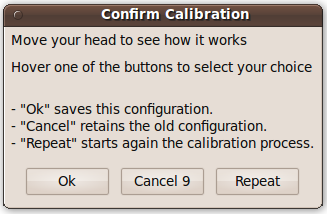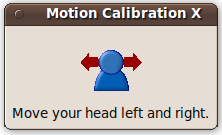
The automatic calibration method allows to adjust the pointer speed analysing your head motion range. Note that is crucial to have properly configured the tracking area before using the automatic calibration method.
The first screen asks to move the head horizontally to set the pointer speed of the X axis.
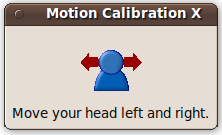
The second screen asks to move the head vertically to set the pointer speed of the Y axis.
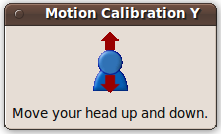
Finally, if the system has detected enough motion, the user may test the pointer speed and accept, cancel or repeat the procedure.